Conditional Forms at ClickUp, It's been almost three years since ClickUp introduced Form View. Since then, it has become a fan-favorite feature because Forms are the main way our users capture information from people and bring that data into ClickUp.
Companies of all kinds use Forms, from software companies capturing sales leads to car fleets submitting parts requests. As the use cases are endless, it can be tricky to configure your form to get the right information from the right people.
We get it. That's why we've been working hard to make ClickUp Forms more powerful than ever.
Today, we're excited to offer one of our most requested features, Conditional Logic in Forms - an impressive new feature that allows you to create smarter forms for your more complex workflows.

Conditional Forms in ClickUp: What is Conditional Logic?
Conditional logic allows you to create a single dynamic form that supports multiple use cases, saving precious time for you and the person filling in the form!
With conditional logic in forms, you can:
- Create a form that adapts quickly based on previous field selections to support a variety of use cases
- Simplify filling in the form by showing people only the fields relevant to their needs
- Deal with complex processes by capturing more precise information from interviewees to trigger specific workflows or automations
Conditional Forms at ClickUp: Examples of time-saving dynamic forms
Need some ideas to get started? Here are some of the most common ways we see our community using Forms:
- Product feedback: ClickUp forms make it easy for product teams to allow users to report bugs, submit feature requests or suggest improvements to the user experience. Now, with conditional logic, they can capture all of this using a form. Depending on the type of feedback the user is sending, the Form will present the appropriate fields to be filled in. Pro tip: use automations to forward the feedback to the right team or even add it to next week's sprint.
- Creative requests: having trouble getting stakeholders to adopt your team's creative asset request process? Using a form with conditional logic can make it simple to get the right inputs, such as a script for a video or specifications for a new graphic. You'll capture exactly the right information, regardless of the type of asset, and your team will be more productive than ever!
- Sales lead routing: ensure that all potential customers get the white glove treatment from your sales team. With conditional logic, you can do things like ask different questions based on the specific product or service a prospect is interested in and then route the leads appropriately.
- IT service requests: IT teams can now provide their coworkers with a single form for all technology requests, regardless of whether their colleague needs access to new software or a new computer. For example, with Conditional Logic, you can ask employees whether they use a Mac or PC and, based on their selection, present them with a list of MacOS or Windows operating system versions in the next field. You'll finally create a streamlined process that's painless for everyone involved!

Conditional Forms in ClickUp: Enhance forms with automations
As you know, submitting a form is just the beginning! Combining forms with automation is where you can really start to fully automate processes throughout your company, saving a lot of time.
Here are some of my favorite tricks to help you put your forms on autopilot:
- Assign Tasks: Use Conditional Logic in Forms to gather pertinent information on a topic to assign the Task to the appropriate team member. For example, you can assign different product feedback tasks based on which product manager owns the relevant feature.
- Add tasks to several lists: reduce response times by routing form submissions to whichever team needs to do the work. For example, you might want to send that new computer request to the integration team's list and forward the software request to the IT service requests list.
- Apply a template: start with the keys in the ignition and have all your subtasks, assignees and relationships already set up when a form submission is completed.
- Send notifications: add a comment @mention for someone to review so that the work appears in their notifications.
Whether you're looking to get product feedback, simplify your receiving processes or increase sales efficiency, Conditional Logic in Forms can help you do it. And the best part? This feature is active now!
Upgrade to Business Plus or Enterprise and experience the power of Conditional Logic in Forms for yourself.
Source: https://clickup.com/blog/form-view-conditional-logic/



LATEST VIDEOS
Find out which license is best for you and your team
Take the opportunity to check out other content on ClickUp
ClickUp 3.52: Renewed Calendar
ClickUp 3.52: This week, we're bringing you big news: a complete overhaul of the ClickUp Calendar! [...]
May
ClickUp Conditional Forms support your most complex workflows
Conditional Forms at ClickUp, It's been almost three years since ClickUp introduced the [...]
jun
How to Run Marketing Campaigns with AI: A Practical Guide for Professionals
Introduction If you're spending more time on campaign management than on execution, [...]
jul
The definitive guide to agile product development (2023)
Want to learn about agile product development? Whether you're building software or manufacturing hardware products, [...]
Jun
ClickUp Hierarchy - Organize your work with the Hierarchy!
ClickUp Hierarchy, Organize your work with the Hierarchy! This basic organizational structure of ClickUp, it [...]
Mar
Subtask in ClickUp, organization on your desktop.
Subtasks in Clickup, is our subject today, subtasks add an extra level [...]
Aug
ClickUp 3.58: Faster, Smarter and More Visual
The new version 3.58 of ClickUp has arrived with updates that will transform the way [...]
jul
ClickUp Release 3.31: Jira Integration, Revamped Mobile Layout and More!
This week, ClickUp brings a series of updates focused on integration, usability and analysis [...]
Sep